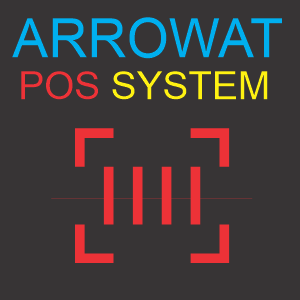Search POS Devices
Building a POS System Machine
Save money and time using Arrowat POS System, no subscription required, use any POS Device brand, network or usb interface, control everything on your store, you can build your own POS System Machine using any Windows 11 or Windows 10 computer and compatible devices like POS Printer, Cash Drawer, Barcode Scanner, Display Screens.
Arrowat POS System app can be used without any extra devices, they are optional.
We have built a cash register and successfully tested multiple device brands with Arrowat POS System, The following cash register shown on the picture uses the following devices
- Mini Computer Windows 11
- Cashier Touch Screen
- Customer Display
- Table Mount for Customer Display
- Cash Drawer
- Barcode Scanner
- Receipt Printer (POS Printer)

The following device brand list can be used to build your Cash Register
-
Download Arrowat POS System.
-
Windows 11 or Windows 10 PC, Tablet, Laptop.
Any Windows 11 or Windows 10 computer can be used to install Arrowat POS System app.
-
Barcode Scanner.
Plug and play USB or wireless barcode scanner, There are many options to use, any brand can be used with Arrowat POS System app.
-
POS Printer.
You can use any POS Printer connected to USB Port or via network. Examples of POS Printers brand you can use are
- Epson TM-T88V, Star Micronics, 5s Printer, MUNBYN POS Printer, Rongta POS Printer, Officelab POS Printer.
- Paper Size: 80mm, 58mm, etc.
Since Arrowat POS System works on any country where it is available from Microsoft Store, you can use any POS Printer brand that support Windows 11, Windows 10 Operating System available on your country.
POS Receipt Printer font size can be configured from Arrowat POS System app on Templates > Receipt Template
-
Cash Drawer.
Any Cash Drawer can be used, you can have it connected to POS Printer to open the drawer when the receipt is printed or open it manually.
-
Main Screen
You can use any screen size, we suggest you to use a screen size at least 15 inches.
-
Customer Display
You can use any screen size to display the items you are scanning on Arrowat POS System.
If you have any question you can Contact us any time.