Search POS Devices
Adding Operators Roles
Operators Role describe what types of role has the operator on Arrowat POS System.
- Open Arrowat POS System
-
Click Operators > Add Role
The Operator roles page will be shown
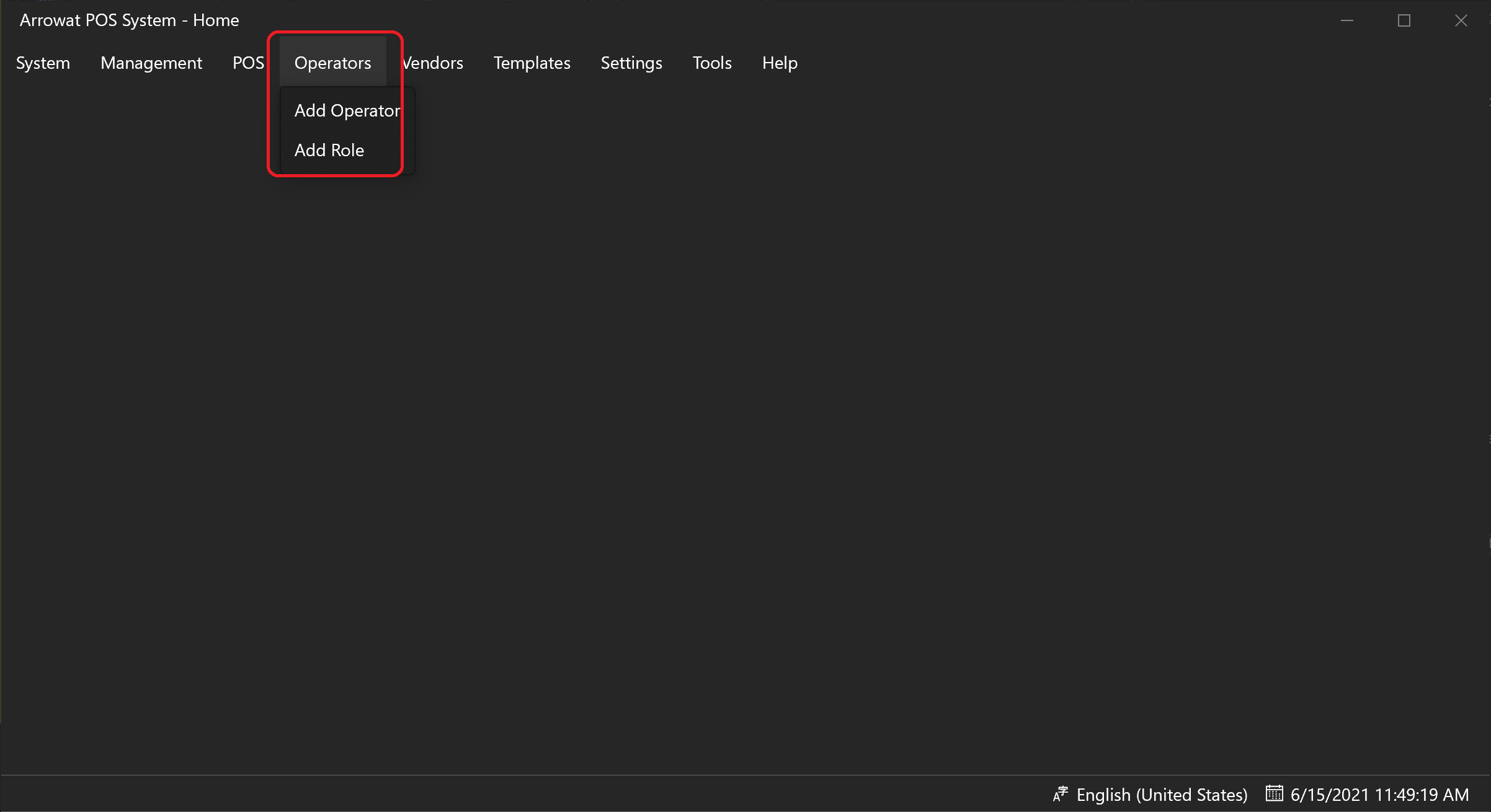
-
Click Add
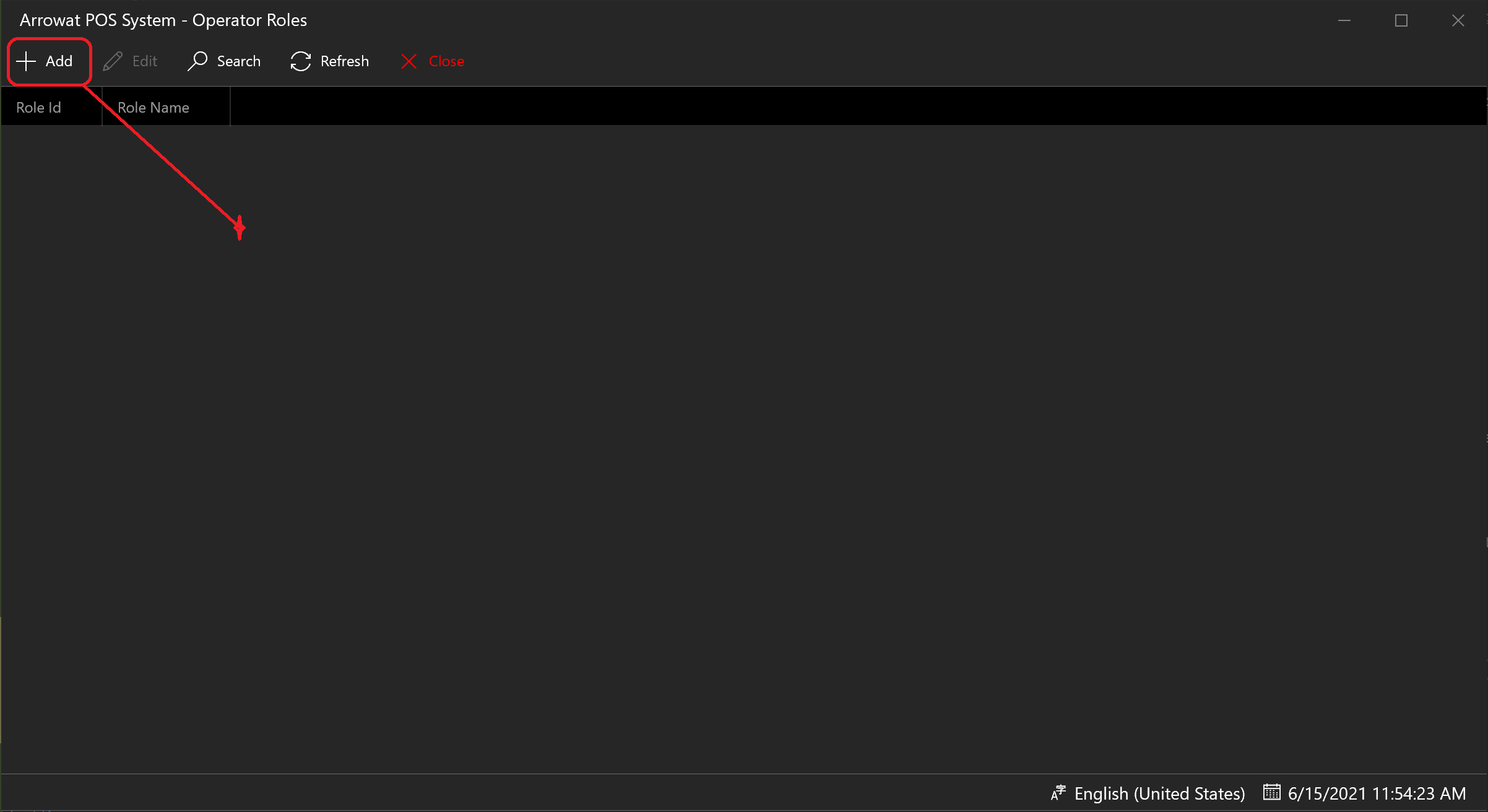
A window form will be shown, fill the texboxes with the information required as following.
- Role Name: Admin
- Notes: You can write anote or leave it empty
Click Save button to save the operator role. if you want to see the list you can click the refresh button.
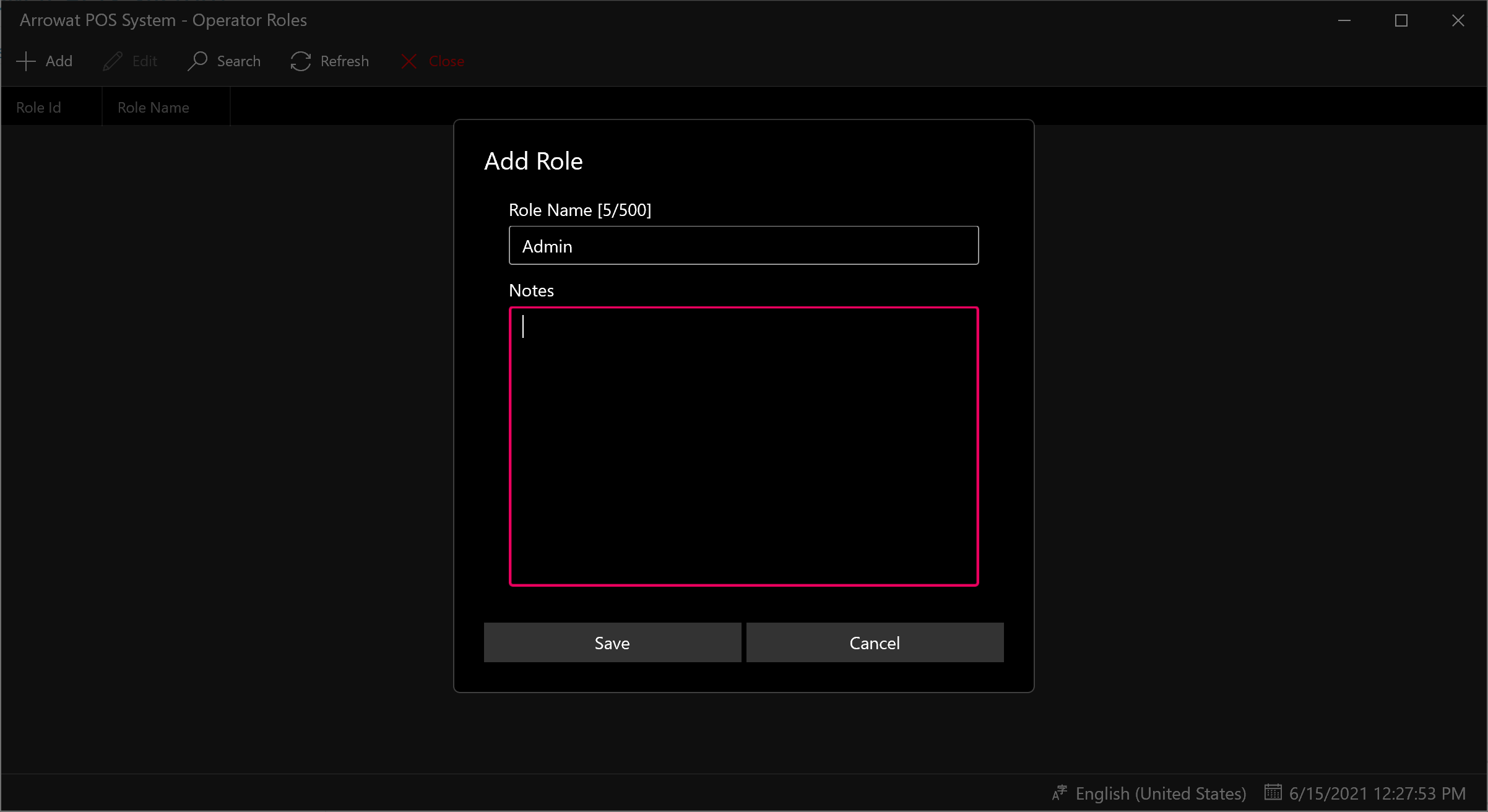

Click Close Button to navigate to Home page.
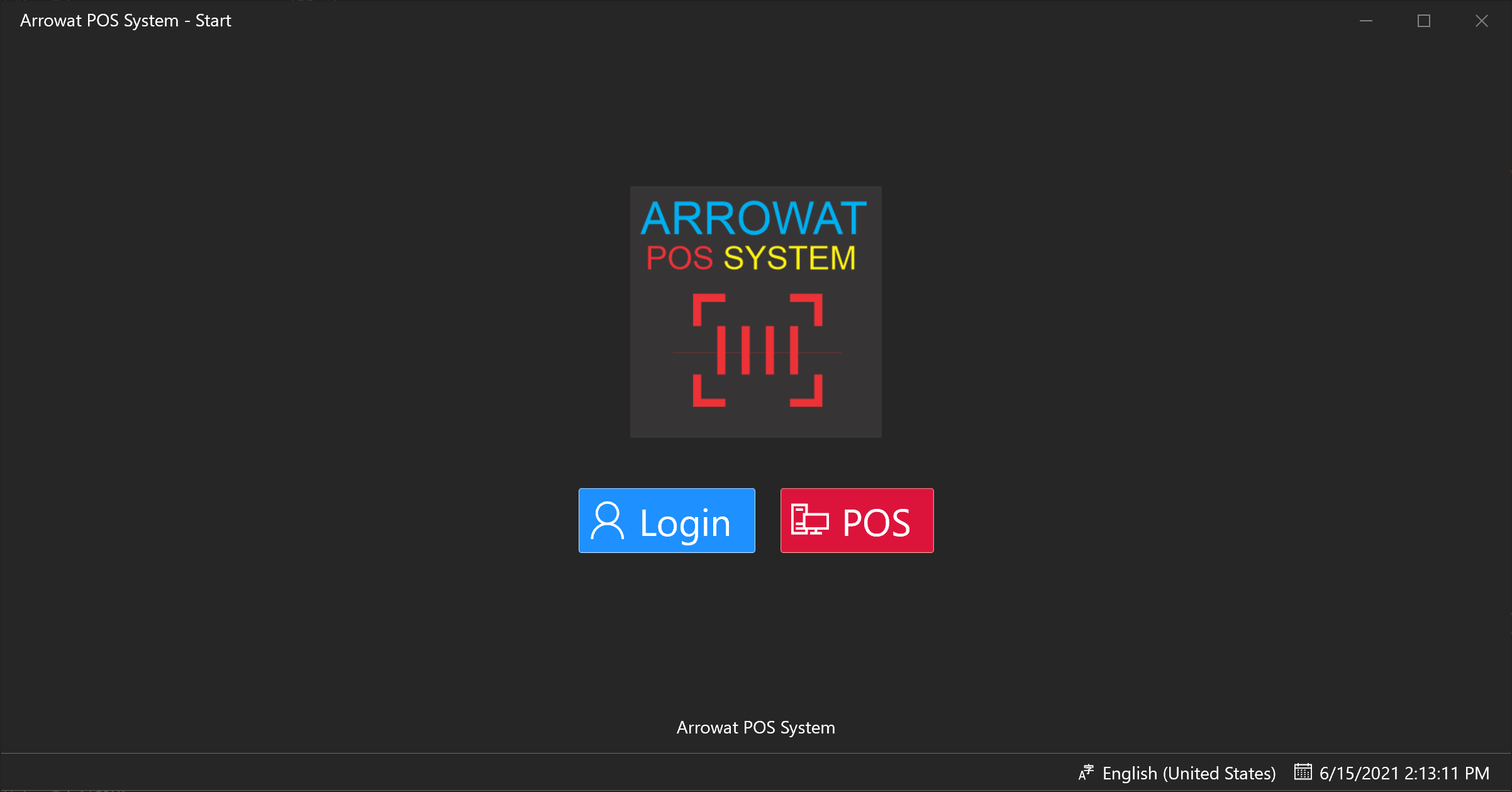
If you have any question you can Contact us any time.