Search POS Devices
Adding Products
You can add unlimited products that you want to sell, the following guide help you to add products on Arrowat POS System.
- Open Arrowat POS System
-
Click Management > Products > Products
You will navigate to Products page
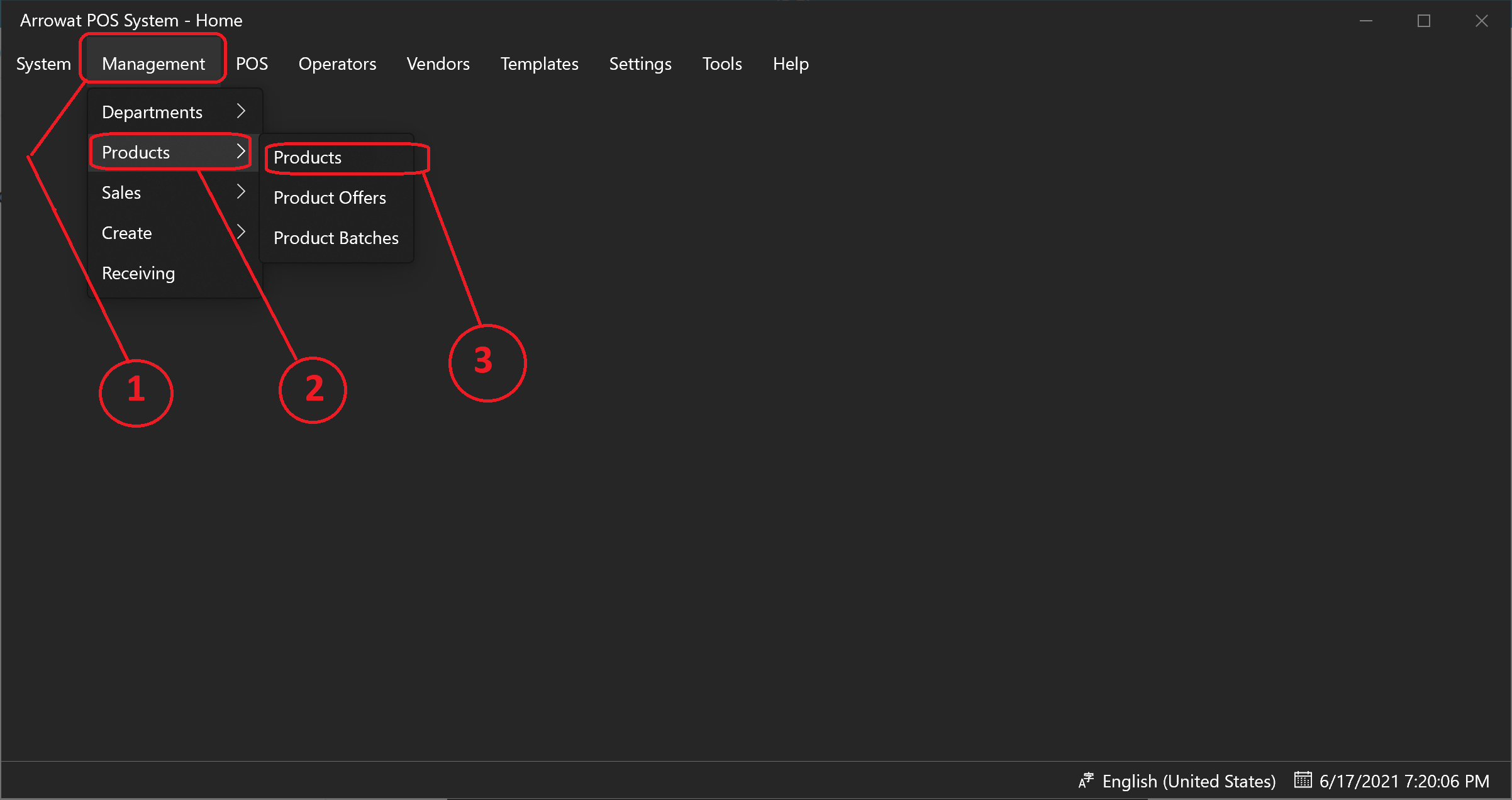
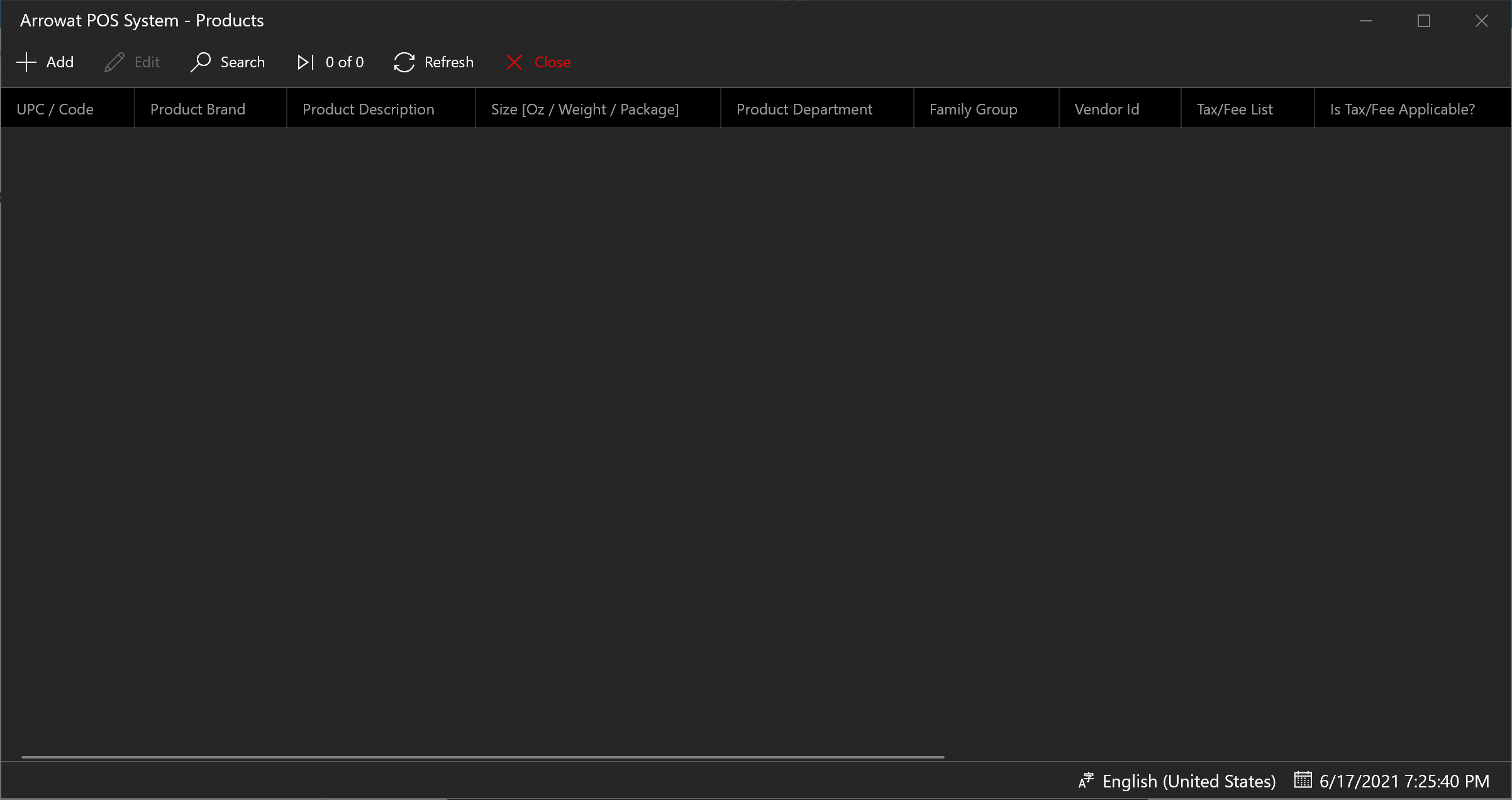
-
Click Add
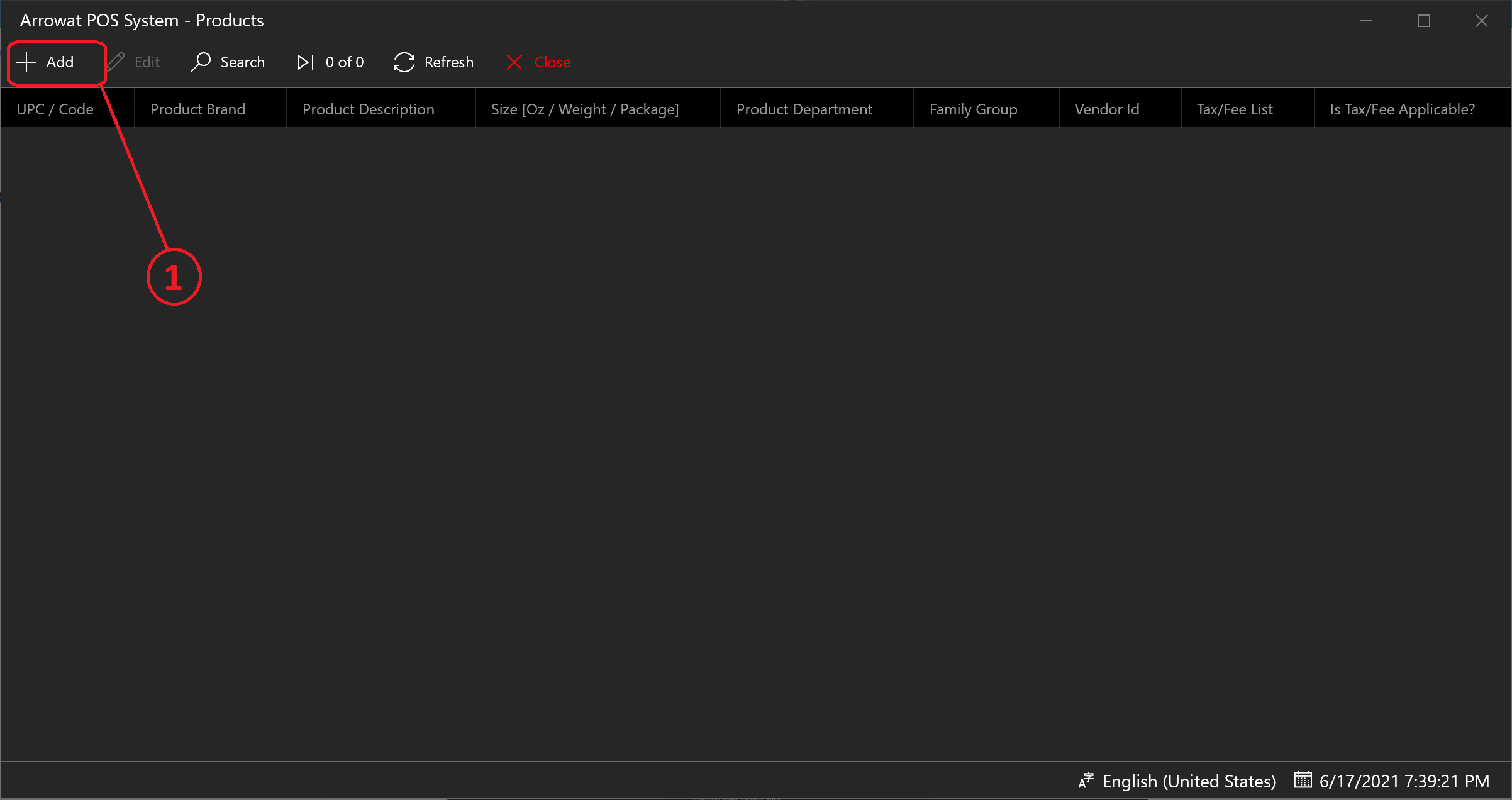
A window form will be shown, fill the texboxes with the information required as following.
- UPC/Code: Enter the Product id or UPC barcode
- Brand: The brand of the product
- Description: Describe the product (the description is that is shown on POS Screen to customer and is printed on the receipt)
- Size[Oz/Weight/Package]: Normally it is only to describe the size of the product example 16 Oz, 12 Pk.
- Family Group: The group of product it is related to.
- Department: Click Browse button to select a department for the product, the departments on the list are the department you have added as explained on Adding Deparment section
- Vendor id: The id of the company or person who provide the product to your store
- Tax/Fee List: Click Browse Button, Select the Tax or Fee for the product if Tax or fee is applicable, you may select more than one from the list because some products are taxable and has fee too.
- Is Tax Applicable?: Yes to Apply, No to Not Apply
- Sell Price: The Retail Price you will sell the product to customers
- Cost: The Product cost that the vendor gave you when you purchase to them.
- Cost Details: You may enter the details of the cost Like [8 Units], [12 pk] etc.
- Is Available For sale: Yes If the product will be scanned and cashier will be able to sale, NO if the product won't be available for sale, a Message That Product is not available for sale will be shown when cashier try to sale it.
- Notes: You may write a not or leave it empty
- Last Updated Date: The last date and time the product was updated
Click Save button to save the Product data. if you want to see the list you can click the refresh button.
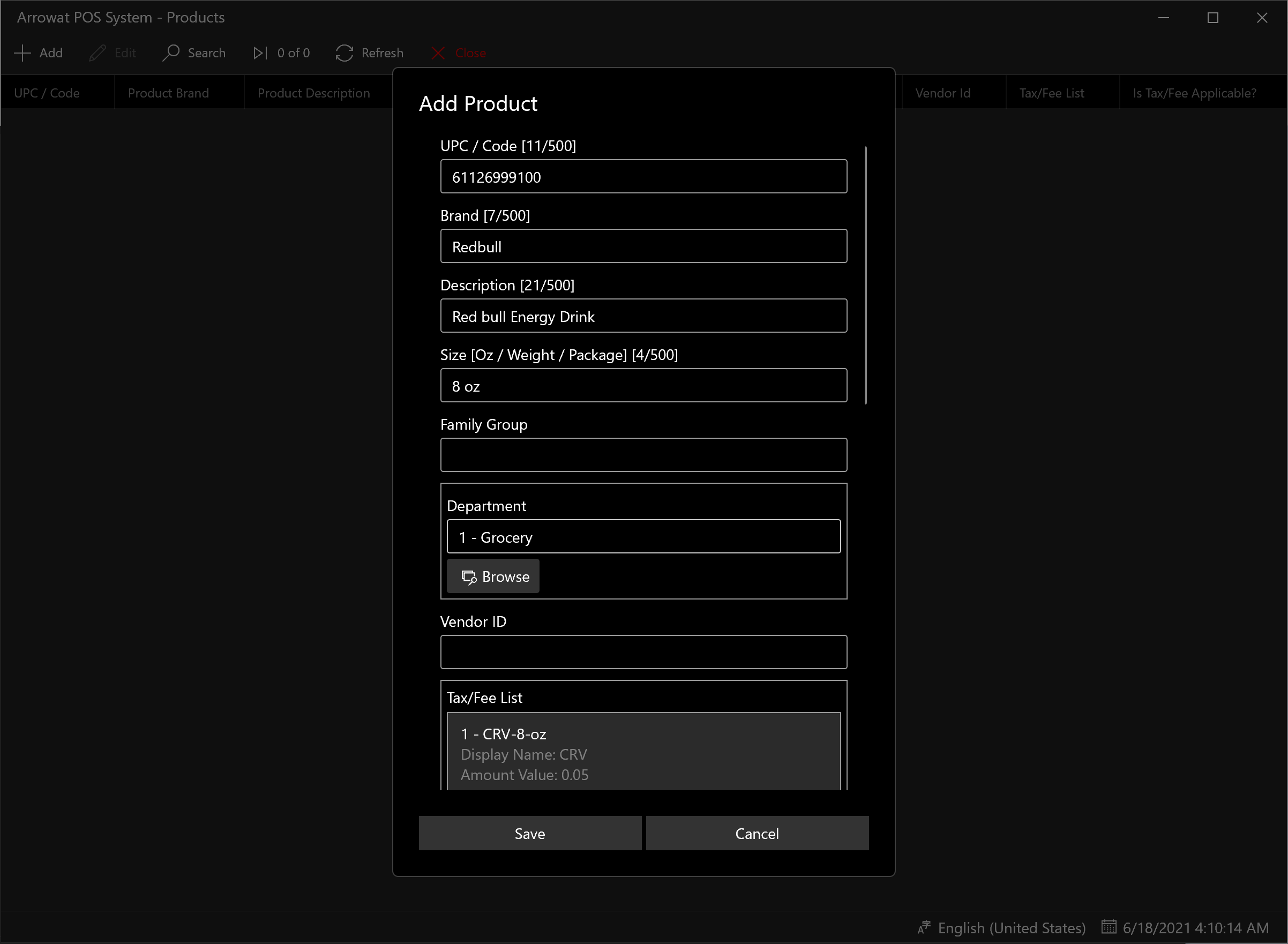
Arrowat POS System can have many products added, once you have added the products are available to sell and to create offers.
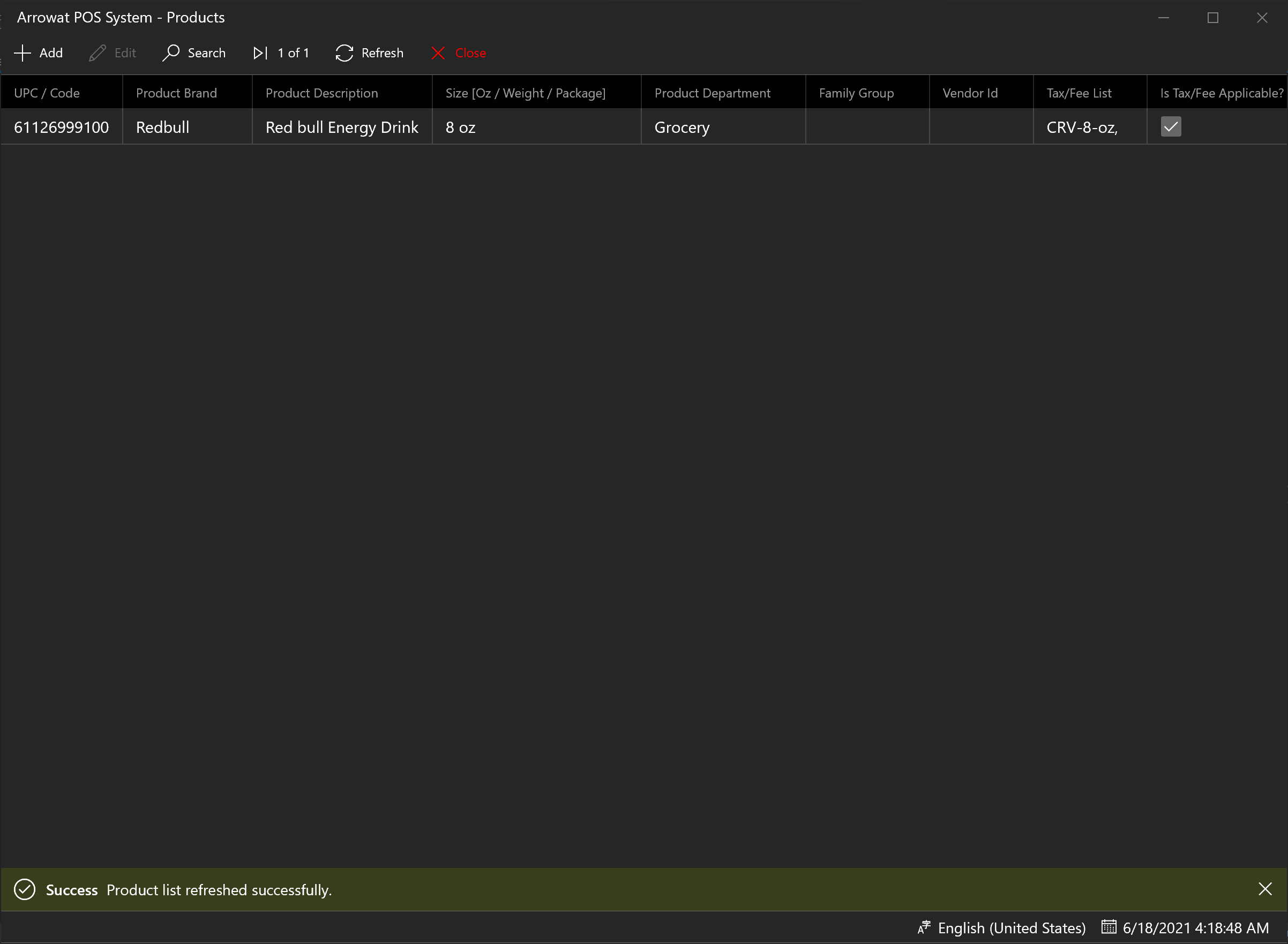
If you have any question you can Contact us any time.